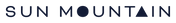FREE shipping on U.S. domestic orders over $150
Ordering
Sun Mountain products are available at over 7,000 retailers across the U.S. and Canada. Please use our retail locator to find your nearest Sun Mountain authorized dealer.
If you live in Canada, you may use our dealer locator to locate a retailer in your area. If you live in a different country, please call 1-800-227-9224 for a recommended retailer in your area.
If you need a part that is not in our parts section, please call 1-800-227-9224 for assistance in ordering the part. If you would like to look for Sun Mountain products locally, you may also use our FIND A RETAILER feature to find a retailer in your area.
Orders made online have a shipping confirmation email sent at the time of shipment. To track an order made over the phone, please call 1-800-227-9224, Monday - Friday from 7 am-4 pm (MST) and a customer service representative will gladly help you track your package.
General Questions
Yes, all of our bags have full length dividers.
Yes, we have a kit available to make this upgrade on the Speed Cart V1 models. We do not have a compatible kit for the V2 model. Please call our Customer Service line 1-800-227-9224, Monday – Friday from 7 am - 4 pm (MST) to order this kit. If you have the oldest generation, the Pre V1, you need to order the fork kit in addition to the foam tire kit.
Yes, some bags are able to be re-strapped in the field, others need to be ordered re-strapped. If you would like to order a bag with a different strap, please use our FIND A RETAILER feature and order the bag with a different configuration. If you need clarification on your options, please call our Customer Service line 1-800-227-9224, Monday - Friday from 7 am - 4 pm (MST).
We want you to feel comfortable using our checkout system. We use PCI compliant Shopify Payments, PayPal and a secure socket layer (SSL) encrypted connection to keep your financial information safe. We also have a team dedicated to catching fraudulent transactions. You will not be held responsible for orders placed with stolen financial information or for orders placed without your permission.